Securing Your Connection to Tidymail in Thunderbird
Whilst you can use Thunderbird in the normal manner we strongly recommend that you adjust the account to use a secured connection for both sending and receiving. This ensures that the email you send and receive cannot be read by others as it is transmitted between your computer and our servers. Even more importantly it secures the password you use.
So, without further ado let’s look at how to adjust your Tidymail account in Thunderbird to ensure you always have a secured connection.
Select the Local Folders item.
Select View settings for this account
Select Server Settings.
Ensure Use secure connection (SSL) is ticked.
Select Outgoing Server (SMTP).
Ensure Use Secure Connection (TLS) is ticked.
Select OK
You are now ready to Send & Receive email with your Tidymail account.
Securing Your Connection to Tidymail in Thunderbird
Whilst you can use Thunderbird in the normal manner we strongly recommend that you adjust the account to use a secured connection for both sending and receiving. This ensures that the email you send and receive cannot be read by others as it is transmitted between your computer and our servers. Even more importantly it secures the password you use.
So, without further ado let’s look at how to adjust your Tidymail account in Thunderbird to ensure you always have a secured connection.
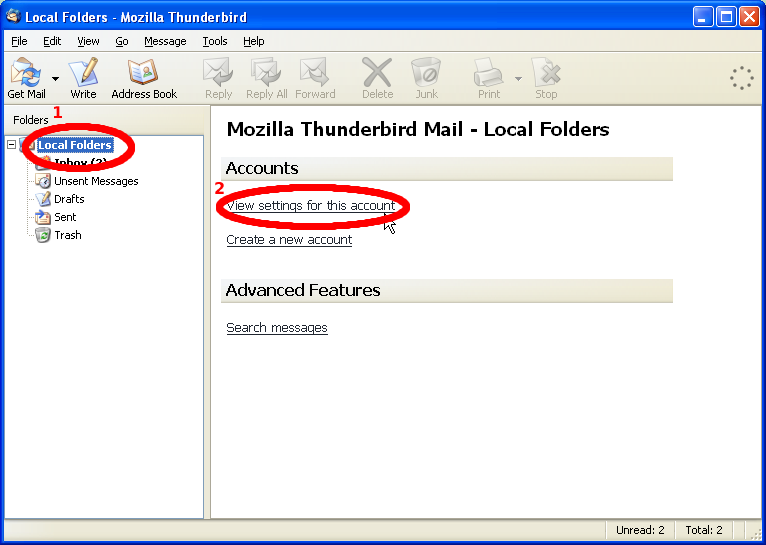
You are now ready to Send & Receive email with your Tidymail account.